The Difference Between Subdomains And Subfolders? Which Is Better For SEO In 2020
Table of Contents
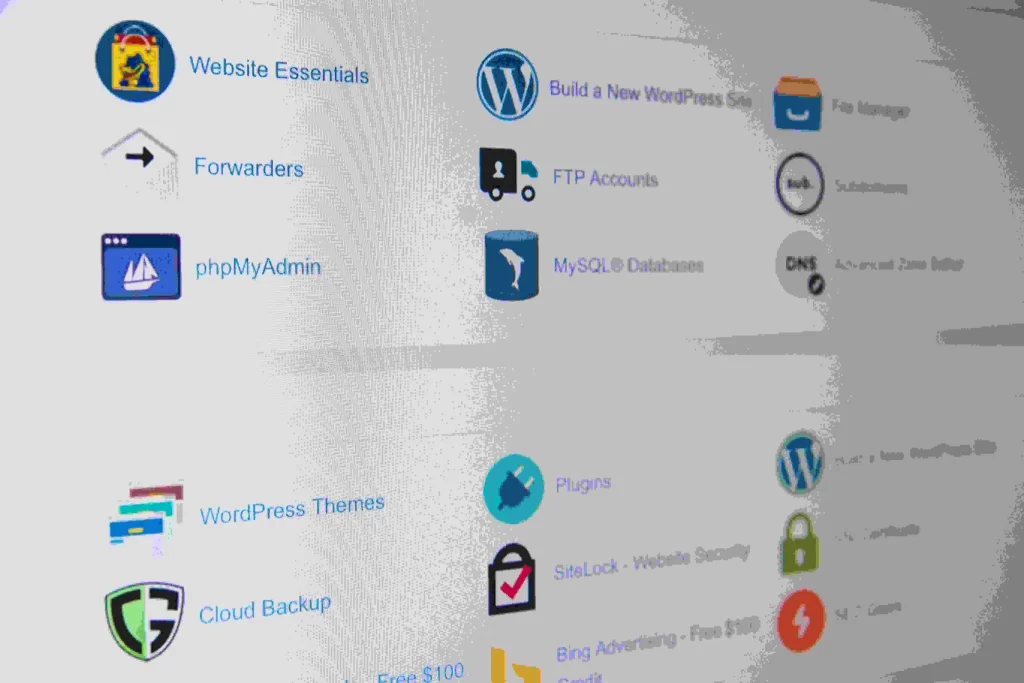
What sub-domains and sub-directories are, as well as, breakdown, which ones should you use.
A sub-domain is a https://blog.cre8ivelabs.com.
A sub-directory is https://cre8ivelabs.com/blog.
NOTE: Above sub-domain or sub-directory used for example is for explanation and might not work in future.
Example, if your blog is only on software development, and you only have technology related content all your topics and your categories for your URL structure should be your https://cre8ivelabs.com/blog, https://cre8ivelabs.com/software-development.
In this case, you would use sub-directories.
Why? Because everything is around the same topic – Technology.
Now, the moment your site is on multiple topics, let’s say, you’re a directory, and you’re a directory that talks about healthcare, but also automobiles or diy.
You would do https://healthcare.cre8ivelabs.com, as well as https://automobile.cre8ivelabs.com.
Why Break up into sub-domains?
The reason to do that is because they’re on totally different topics.
Think of a sub-domain as a different site, even though it’s on the same domain name that you’re telling Google and search engines that, hey, this is off topic, so I’m going to create a sub-domain for this section of the site and treat it like a different site.
As per the SEO tests, when you’re doing sub-domains versus sub-directories, roughly 80% – 90% of your link juice transfers through a sub-domain, but when you’re doing a sub-directory 100% of your link juice transfers through.
Simple, use sub-domains if your site is on multiple topics.
Reason being is, Google likes ranking niche websites better than authority sites that talk about everything, unless you have a ton and ton of links, like a Wikipedia.
But if you’re talking about healthcare, automobiles, gadgets, even if you have a domain authority, you’re not going to rank that high, right?
Use sub-domains when you want to do different topics
If you don’t want to do different topics, and you just want to stick to one niche, do sub-directories.
Google Web Search is fine with using either subdomains or subdirectories.
Which one is the most beneficial for SEO?
Making changes to a site’s URL structure tends to take a bit of time to settle down in Search.
So I recommend pick up and set one up that you can keep for longer.
Some servers make it easier to set up different parts of a website as subdirectories.
This helps with crawling since its understood that everything’s on the same server and can crawl it in a similar way.
Sometimes this also makes it easier for users who recognise that these sections are all a part of the same bigger website.
Post a Comment